Not currently. As it stands now, the main benefit of applying a license key is removing the pixel limits on the BBB48String, BBShiftString, and DPIPixels Channel Outputs and enabling onboard cape sensors. We do not feel that it makes sense to offer trial licenses since otherwise the software works the same with and without a limit.
The core of FPP is a combination of both GPL and LGPL while other parts are actually covered under other licenses such as the MIT license. A complete list of the licenses which apply to FPP code is located in the /opt/fpp/LICENSE file and the FPP github repository. This file received a lot of updating for FPP v6 to clarify what licenses applied to what code since some of the code we are using is not our own and some code we have written is not GPL or LGPL. LGPL is used for the main libfpp.so library which contains most of the brains of FPP. The LGPL license is traditionally used for libraries to allow non-GPL programs to link against those libraries. FPP also includes multiple Channel Output libraries, some of which were completely written by the FPP developers and some which were written by FPP developers but use other external libraries such as the rpi_ws281x and spixels libraries. The new DPIPixels and existing BBB48String Channel Output libraries are not GPL or LGPL, they are covered under the CC-BY-ND license which allows us to redistribute the source code for the Channel Outputs but does not allow modifications to be distributed or derivative works to be made. The license key currently enables advanced functionality in these non-GPL DPIPixels and BBB48String Channel Output libraries. The new BBShiftString Channel Output library also falls into the same category as the legacy BBB48String code.
FPP is made up of two primary parts, the “player” portion and the “controller” portion. The controller part of FPP allows FPP to control pixels which are directly attached to a Raspberry Pi, BeagleBone, or PocketBeagle SBC (Single Board Computer). The player portion of FPP is everything else. FPP can be used as a player to send show data to physical controllers as well as other FPP systems acting as a controller. The player portion of FPP is free and open as is most of the controller portion of FPP. The two primary controller Channel Outputs that are included with FPP are the existing BBB48String output and the DPIPixels output which is new in FPP v6.0. The BBB48String output supports driving up to 48 strings of pixels on a BeagleBone or PocketBeagle and the DPIPixels output supports driving up to 24 strings of pixels on a Raspberry Pi. The FPP developers use the sale of FPP-based controller capes to help support the development of FPP allowing us to continue to develop the core player portion of FPP and keep the player fully open and free for users. When a FPP-based controller cape is purchased from PixelController.com or KulpLights.com, the purchase is directly supporting FPP developers. The developers want to continue to allow 3rd Party cape designers to build and sell FPP-based controller capes and providing License Keys to enable enhanced functionality on 3rd Party capes is a way of supporting FPP development while purchasing these 3rd Party capes. The new BBShiftString channel output also requires a key to drive more than 50 pixels per output.
When using a cape with an unsigned EEPROM, the BBB48String, BBShiftString, and DPIPixels Channel Outputs are limited to 50 pixels max per string output and are not allowed to use differential smart receivers. Sensor functionality may be limited as well. If you apply a license key or keys to sign the EEPROM, these limits are removed for the number of outputs covered by the license key(s) applied. The covered outputs are ALWAYS applied starting at the first outputs on a board, you can not select which outputs to cover with a license key.
No, we do not support transferring a license key from a vendor to a customer. If you want to provide licenses to your customers as part of their purchase, you can bulk purchase license key vouchers from us and give a voucher to your customer when they purchase a cape. This way the license key does not have to be transferred to the customer.
Yes. The license key is tied to a cape, so the license key transfers with the cape if you sell a cape to another user. If you sell a cape to someone else, give them the original order number and License Key information. The buyer can contact sales@FalconPlayer.com and we can assist them in transferring the License Key into their name. This does not apply to vendors. We do not support transferring a license key from a vendor to an end user. Vendors should instead use license key vouchers if they want to include the cost of a license key in their cape sale.
No. In order to (re)sign an EEPROM, the user must supply the license key and order number. We do want to allow individual users to transfer a license if a cape is sold, but we do not support that in a vendor bulk purchase scenario. Vendors may purchase license key vouchers in bulk and give them to their customers when a cape is purchased.
No. The FPP developers are strong proponents of Open Source, Open Hardware, and the DIY community. As a way of showing this support for our DIY cape users, we are providing free vouchers which can be used to “purchase” a License Key from Shop.FalconPlayer.com for free. If you have a cape which you built for your own personal use, all you need to do is send a picture of the cape to diy@falconplayer.com and we will send you the free voucher. The cape must be setup to use either a programmed physical EEPROM or a Virtual EEPROM provided with FPP. After securing a License Key, the EEPROM will be signed and allow full functionality on your DIY cape.
Yes! The Falcon Player developers are strong proponents of Open Source, Open Hardware, and the DIY community. If you are using a cape that you built yourself for your own personal use, send a pic of your assembled board to diy@falconplayer.com and we will send you a voucher which will allow you to get a free License Key to enable advanced functionality in FPP when using the cape.
Yes. If you built your own cape for your own personal use, we will give you a free voucher to get a license key for that cape. Take a picture of the cape with your email address on a piece of paper and email the picture to diy@falconplayer.com and we will email you a free voucher.
You are welcome to use the ‘Donate’ button at the top of the https://FalconChristmas.com/forum forum web page.
Yes. You are welcome to purchase vouchers ahead of time and give one away with each cape purchased. Make sure that you are getting a voucher for the correct number of outputs.
FPP supports ‘offline’ signing of EEPROMs. For instructions, visit the HowTo at https://shop.falconplayer.com/2022/04/28/howto-offline-signing/
Yes. A license key may only be applied to a single cape. If you have 5 capes, you need 5 license keys of the appropriate level for those 5 capes.
Yes. If you purchased a cape with more than 2 string outputs from another vendor on or before July 31, 2022, your cape is “grandfathered in”. Email sales@falconplayer.com with a picture showing proof of when the cape was purchased and how many outputs it has and we will send you a free voucher. NOTE: This does not apply to PiCap clones because they do not need a license key to continue functioning as they always have.
For licensing key issues, you can open a support ticket at https://shop.falconplayer.com/tickets/ You can also ask questions in the FPP forum at https://falconchristmas.com/forum/index.php?board=8.0 or on Facebook, but if an issue requires investigation on the web site or signing API, you will need to reach out to us directly via a ticket. Please check the HOWTO Guides at https://shop.falconplayer.com/category/howto/ as well to make sure you are following all the instructions. If you find any issues with the provided instructions, please contact us and let us know.
Yes, you should go ahead and get a voucher now and you can also redeem the voucher now if you want. The deadline is for the voucher distribution. There is no deadline on the redemption of the voucher or the installation of the license key.
No. If you purchased a cape with more than 2 string outputs from another vendor on or before July 31, 2022, your cape is “grandfathered in”. This doesn’t mean it’s old, that’s up to you to decide. What it means is that we will issue you a voucher to get a free 48-output license key so that your system will continue to function as it always has. Email sales@falconplayer.com with a picture or something showing proof of when the cape was purchased and we will send you a voucher. If you purchased a cape after the above date, you will need to purchase a license key of the appropriate size to fully enable the pixel outputs on your cape. Some vendors may have elected to include vouchers with their capes, so you may have received a voucher from your vendor when you purchased the cape. This offer does NOT apply to PiCap clones as they do not need a license key to continue functioning as they always have.
Yes. License keys are stacked on an EEPROM based on their $$ value, not the number of outputs they cover. Stacking two 2-output $5 keys is the same as adding a single 8-output $10 key. If you stack a $5 key with a $10 key it will enable 16 outputs (the same as a 16-output $15 key). Stacking another 16-output $15 key would cover 48 outputs total on that cape since it would be the same as purchasing a 48-output $30 license key.
License Keys come in 4 tiers based on the number of pixel string outputs being licensed. The four options cover up to 2 outputs, 8 outputs, 16 outputs, and 48 outputs. License Keys may be stacked, but normally it would make sense to just get the higher tier, for instance a single 48-output key is best if using all outputs on a 16-port board if it has onboard ports plus differential and/or expansion board ports.
No, a license key stays with the first cape it is registered to. Once the license key is applied to a cape, it is tied to that cape. The Pi/BB/PB device Serial Number is also recorded in the signed EEPROM and FPP checks that serial number to make sure it matches the device when FPP starts. This is done to prevent someone from copying a signed EEPROM to multiple capes. We will grant a transfer exception in the case of a lightning strike or something similar that breaks a cape beyond repair, but we do not support moving license keys around because we have no way to remotely disable the key on the first cape.
Yes. The existing RPIWS281X Channel Output that drives 2 strings of 1600 pixels on a Raspberry Pi will continue to function as long as the rpi_ws281x library maintainer supports the library. DPIPixels is not required for using 2 strings of pixels on a Pi. The advantage of switching to DPIPixels is more outputs (up to 24), and the onboard audio on the Pi does not have to be disabled. If you want Pi pixels and audio without having to use a USB dongle, you can use the 2-output license key and switch to DPIPixels and get your onboard audio back, but you do not have to switch to DPIPixels if you don’t want to.
Currently the only capes which contain signed EEPROMs are Kulp capes sold by KulpLights and various other vendors. A new Pi cape for the DPIPixels output is under development by David Pitts and will include a signed EEPROM when sold. Capes by Dan Kulp and David Pitts which contain a signed EEPROM (the original PiCap does NOT have an EEPROM) are sold with full functionality and do not need a license key applied. When a cape from a 3rd party vendor is signed, it is signed using the ‘fp’ (Falcon Player) signature and contains information about the device the cape is attached to and the license key which was used to sign the cape. After a cape EEPROM is signed, the only real difference between a Kulp/Pitts cape and a 3rd party cape is the fact that the 3rd party cape is tied to the Beagle or Pi the cape was signed on. If the cape is moved to another Beagle or Pi, the cape must be re-signed using the same license key and order originally used in the FPP EEPROM signing UI. This is done to prevent someone from copying a signed EEPROM and installing it on multiple capes without having to buy license keys for each cape.
You are free to stay on FPP v5.x for as long as you want. You won’t have access to DPIPixels, bug fixes, or other enhancements, but as the saying goes “if it ain’t broke, don’t fix it.” We can not guarantee that there will not be changes in FPP Connect that break older versions as we do not test older versions and instead focus our development and testing on the latest FPP version.
When an EEPROM is signed using a license key, the serial number of the device the cape is attached to is programmed into the EEPROM. At startup, FPP checks the serial number in the EEPROM against the serial number of the device. If the two serial numbers do not match, FPP will not enable the licensed features. This is done to prevent someone from taking a signed EEPROM and copying it to multiple systems bypassing licensing. We do allow a cape to be moved to another system, but the EEPROM must be re-signed using the license key so the new device serial number can be stored in the EEPROM.
No, but if you get a license key, you are able to get your onboard audio back. The PiCap from PixelController.com and all other PiCap clones use the RPIWS281X Channel Output in FPP. This Channel Output does not require a license key for full functionality and will continue to work as-is. One major limitation of the RPIWS281X output is that it requires disabling the onboard audio on the Pi. In addition to that limitation, the RPIWS281X output only supports two string outputs on the Pi. The new DPIPixels Channel Output supports up to 24 strings of pixels attached to the same Pi and allows the onboard audio to remain enabled. All existing PiCap and PiCap clones will continue to work with the RPIWS281X output, but a 2-port license key will be required to use the DPIPixels output which would allow the onboard audio to remain enabled eliminating the need for a USB audio dongle when outputting pixels from a Pi.
No. All current-version Kulp capes come with a pre-signed EEPROM. This includes capes purchased directly from KulpLights.com as well as capes purchased from other vendors which sell Kulp capes such as WiredWatts.com. If you have an older Kulp cape which pre-dates the inclusion of EEPROMs, you should be able to use the Virtual EEPROM for your cape which is included with FPP. The Virtual EEPROMs for the original Kulp capes are signed as well.
We do not intend to require licenses for any currently existing features other than the two primary pixel channel outputs which are part of the controller portion of FPP. We are constantly improving FPP adding new features and functionality and we want the core of FPP to remain open and free. We may at some point in the future add new channel outputs which may require the license key if we feel that they make FPP an even more attractive and valuable controller solution.
The License Key flavor does not have to cover the total number of string outputs on a cape. If you have an 8-port cape with 3 quad-differential outputs and a 16-output expansion header, the total number of output is 36. If you are only using the 8 onboard string outputs and 1 quad-differential port, you only need to use the middle tier License Key which covers up to 15 string outputs.
License Keys are used to digitally sign the EEPROM for a cape. This can be an EEPROM included on the cape or a Virtual EEPROM provided with FPP. FPP checks for a signed EEPROM at startup. If the EEPROM is signed, the enhanced functionality in the controller portion of FPP is enabled for the number of outputs covered by the License Key.