License Keys are only applicable to the FPP Pixel outputs which use the BBB48String and DPIPixels Channel Output drivers. The BBB48String driver is the only pixel output on the BeagleBone. The new DPIPixels output for the Pi is a new Channel Output driver which can drive up to 24 strings of directly attached pixels on a Raspberry Pi.
If you visit the Cape Info screen in FPP on the EEPROM Signature tab, you can see whether your cape EEPROM is already signed and the Channel Output driver it is using if it uses either of the two listed above. If the cape EEPROM is signed and is unlimited, no additional information will be shown. If the cape EEPROM is unsigned or is only licensed for a specific number of outputs, additional info may be shown including the number of licensed outputs and fields where you can enter an Order Number and License Key to use to sign the EEPROM. You may also see an Offline Signing tab which will allow you to sign EEPROMs when your FPP system is on a network which can not get to the internet directly.